A “must have” feature from Gmail Labs
You known that Gmail has powerful search built into it.
But after you’ve crafted that perfect query, do you throw it away? Not any more!
You can use an experimental feature in the new Gmail Labs to save the query for as long as you want. It is called “Quick Links” and is extremely easy to use.
How to enable Quick Links
- Click on settings from within your Gmail account.
- Select the last tab on the setting page, called “Labs”. It’s been placed there a few weeks ago.
- Enable Quick Links from a list of dozen or so feature that are currently available.
Voilà! A Quick Links panel is now added to the left column in your Gmail account. It’s below the panel called Labels.
In this panel, you can place a shortcut to whatever view, search results or individual message you are viewing.
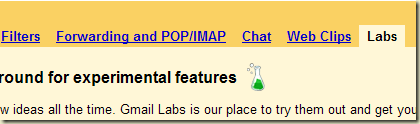
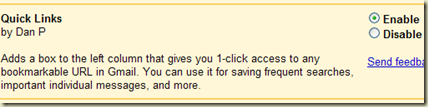
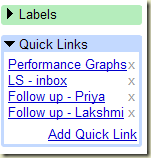
No comments:
Post a Comment