Making Windows Live Writer work with Blogger Beta
You are warned that there is no going back! Does that makes you apprehensive about the new Blogger Beta?
Well I took the irreversible step yesterday and found it has been smooth sailing so far. There were some issues in making Windows Live Writer work properly, and these I've tried to explain below.
Before the Plunge
Please be aware that customizations and third party code in the template would be lost, if you switch to the new layout in place of template.
You don't want your blog to look like a diva without make-up on Sunday morning, so set aside a little time for the switchover. Getting everything back is easy, but it isn't an automatic process.
Especially, remember to setup AdSense again.
Also be sure to:
- Download Windows Live Writer Version 1.0 (145). Earlier versions won't work.
- Get a Gmail account.
After you have migrated to Blogger Beta
If you haven't already installed the latest version of Live Writer do so now. You can install over your existing version.
Take the steps as outlined below.
Start Live Writer and select Edit Weblog Settings from the menu as shown here:
Now, fill in the details about your blog. It is important to write your username as the full gmail ID.
(I didn't and the Live Writer failed to download the blog template. Therefore, "Web Layout" and "Web Preview" options didn't operate initially.)
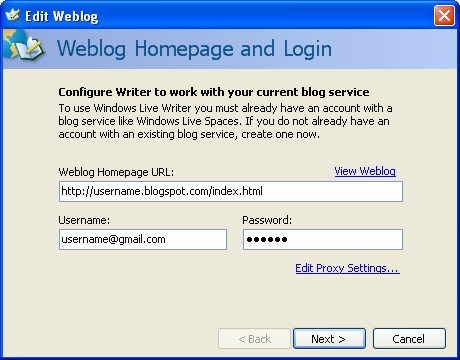
That's all!
Everything should happen automatically hereafter and you can settle down to enjoy enhanced blogging experience or coffee (or whatever).
Update:
Oops! The Live Writer may fail to automatically detect your blog settings and take you to a configuration page.It would ask the following questions. (Answer to the first is already filled in.)
Type of weblog you are using:You need to provide the missing
Blogger (Atom)Remote posting url for your weblog:
http://www.blogger.com/feeds/??????/posts/full
Click on Settings, which will take you to the setting page, with a url like: http://beta.blogger.com/blog-options-basic.g?blogID=?????? in the address bar.
Copy and paste the
You’re now done!
16 comments:
Thanks, Great Post helped me make the switch. Like the screen captures.
If WLW Build 145 fails to auto-detect the blog type and endpoint URL, it's because your template doesn't contain a LINK service.post tag. All of the standard Blogger Beta templates should have them. I forget the exact lines you need to add to your custom template but it should be obvious from looking at the source of the standard templates.
Thank you so much!! I was going mad before reading this!!
Thank you thank you thank you
thanks a lot man.. i too was not fighting without typing@gmail.com..and wasted my 2 hours on that.
Thanx man.A gr8 help but still i do hv a prob.I can't insert images using WLW.it says images cannot be published coz the weblog does not support image publishing. But normally when publishing a new post online it works!!!
Need an advice
Thanx
Pictures can be added to your blog posts only if they are already on the net.
Both IE7 and Firefox 2.0 (using an extension) allow you to capture text and images, and often their original layout too and create a draft post in WLW, which is very convenient.
But if you want to upload one of your own pictures, you have to put it online first.
You should prefer to use the photo upload tool in blogger, if this picture is for the blog only. (Create a draft post using blogger editor and add the picture(s). You can delete the temporary post later.)
Thanks to everyone for their kind comments.
yeah. MS has done a good job.
even i too blogged about it
take a look
http://blogrtools.blogspot.com/2007/10/live-writer-blogspot.html
-blogrtools
http://blogrtools.blogspot.com
बहुत-२ शुक्रिया , सुनील ! इस ब्लागर और WLW ने तो कई दिन से तंग कर रखा था ; हाँ , यह username@gmail.com से सब समस्या आसानी से निपट गयी , एक बार फ़िर से बहुत-२ धन्यवाद !
This isn't working.
The system keeps telling me "error connecting to weblog" and pops a password box up. I've not changed passwords or anything else.
Windows Live Writer was working just fine for me yesterday and now today it doesn't. What gives? How do I fix it? The post doesn't fix the problem as it gives me an error when I put the info in as stated.
Laura,
This post was made in 2006 and both blogger and WLW have come out of beta since then.
You could check out http://windowslivewriter.spaces.live.com/ for a solution.
Sunil
Great post, thanks for the help
Thanks bro!
It took just a min to config WLW after reading your post.
My only concern is what if I change my bog tempalate?
thank you! it helped.
tnk's
Thanks, ran into the same problem with Live Writer. This solved it nicely.
Post a Comment